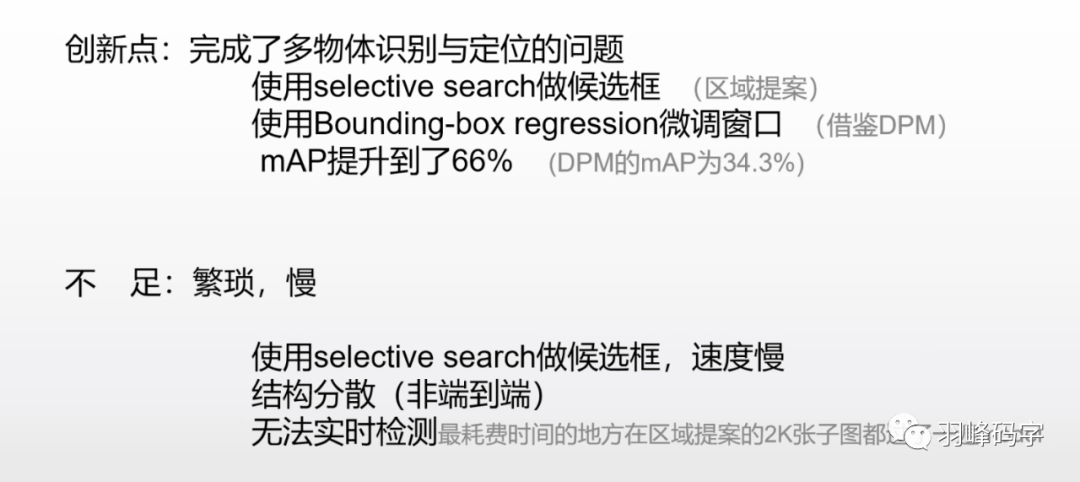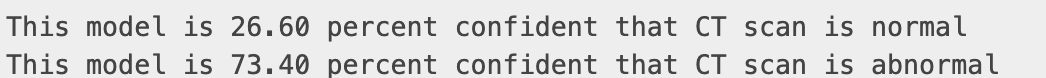大家好,我是羽峰,今天要和大家分享的是一个基于tensorflow的语义分割项目,网络与U-Net很像。文章会把整个代码进行分割讲解,完整看完,相信你一定会有所收获。
图像分割:提取图像中哪些像素是用于表述已知目标的目标种类与数量问题、目标尺度问题、外在环境干扰问题、物体边缘等,目前分为语义分割、实例分割、全景分割。
目录
1. 认识语义分割
2. 实例演示语义分割
2.1 数据下载
2.2 准备输入与真值
2.3 定义模型
2.4 网络训练
2.5 网络预测
1. 认识语义分割
语义分割结合了图像分类、目标检测和图像分割,通过一定的方法将图像分割成具有一定语义含义的区域块,并识别出每个区域块的语义类别,实现从底层到高层的语义推理过程,最终得到一幅具有逐像素语义标注的分割图像。
图像语义分割方法有传统方法和基于卷积神经网络的方法,其中传统的语义分割方法又可以分为基于统计的方法和基于几何的方法。随着深度学习的发展,语义分割技术得到很大的进步,基于卷积神经网络的语义分割方法与传统的语义分割方法最大不同是,网络可以自动学习图像的特征,进行端到端的分类学习,大大提升语义分割的精确度。
CNN已经在图像分类分方面取得了巨大的成就,涌现出如VGG和Resnet等网络结构,并在ImageNet中取得了好成绩。CNN的强大之处在于它的多层结构能自动学习特征,并且可以学习到多个层次的特征:
- 较浅的卷积层感知域较小,学习到一些局部区域的特征;
- 较深的卷积层具有较大的感知域,能够学习到更加抽象一些的特征。
这些抽象特征对物体的大小、位置和方向等敏感性更低,从而有助于分类性能的提高。这些抽象的特征对分类很有帮助,可以很好地判断出一幅图像中包含什么类别的物体。图像分类是图像级别的,与分类不同的是,语义分割需要判断图像每个像素点的类别,进行精确分割。图像语义分割是像素级别的!但是由于CNN在进行convolution和pooling过程中丢失了图像细节,即feature map size逐渐变小,所以不能很好地指出物体的具体轮廓、指出每个像素具体属于哪个物体,无法做到精确的分割。
针对这个问题,Jonathan Long等人提出了Fully Convolutional Networks(FCN)用于图像语义分割。自从提出后,FCN已经成为语义分割的基本框架,后续算法其实都是在这个框架中改进而来。
FCN原文:https://arxiv.org/abs/1411.4038
FCN原文代码:https://github.com/shelhamer/fcn.berkeleyvision.org
之后又提出了U-Net网络,当然之后还提出了很多方法,但本文是基于U-Net网络来进行语义分割。因为U-Net网络比较简单,所以理解起来会比较容易。
语义分割网络在特征融合时也有2种办法:
- FCN式的逐点相加,对应caffe的EltwiseLayer层,对应tensorflow的tf.add()
- U-Net式的channel维度拼接融合,对应caffe的ConcatLayer层,对应tensorflow的tf.concat()
CNN图像语义分割的基本思路:
- 下采样+上采样:Convlution + Deconvlution/Resize
- 多尺度特征融合:特征逐点相加/特征channel维度拼接
- 获得像素级别的segement map:对每一个像素点进行判断类别
2. 实例演示语义分割
2.1 数据下载
!curl -O https://www.robots.ox.ac.uk/~vgg/data/pets/data/images.tar.gz
!curl -O https://www.robots.ox.ac.uk/~vgg/data/pets/data/annotations.tar.gz
!tar -xf images.tar.gz
!tar -xf annotations.tar.gz
数据集下载好,就开始准备输入图像和目标分割蒙板的路径,也就是将输入与真值图像放入到指定路径下。
import os
#数据存放地址
input_dir = "images/"
target_dir = "annotations/trimaps/"
#图像大小
img_size = (160, 160)
num_classes = 3
batch_size = 32
#存入图像
input_img_paths = sorted(
[
os.path.join(input_dir, fname)
for fname in os.listdir(input_dir)
if fname.endswith(".jpg")
]
)
target_img_paths = sorted(
[
os.path.join(target_dir, fname)
for fname in os.listdir(target_dir)
if fname.endswith(".png") and not fname.startswith(".")
]
)
print("Number of samples:", len(input_img_paths))
for input_path, target_path in zip(input_img_paths[:10], target_img_paths[:10]):
print(input_path, "|", target_path)输出结果为

一个输入图像和相应的分割蒙版是什么样的呢,将其中一组可视化一下,看看输入图像和真值是怎样的
from IPython.display import Image, display
from tensorflow.keras.preprocessing.image import load_img
import PIL
from PIL import ImageOps
# 展示输入图像
display(Image(filename=input_img_paths[9]))
# 显示真值
img = PIL.ImageOps.autocontrast(load_img(target_img_paths[9]))
display(img)

2.2 准备输入与真值
准备Sequence类用于以加载和向量化批量数据,Sequence 是进行多进程处理的更安全的方法。这种结构保证网络在每个时期每个样本只训练一次,这与生成器不同。每一个 Sequence 必须实现 __getitem__ 和 __len__ 方法。 如果你想在迭代之间修改你的数据集,你可以实现 on_epoch_end。 __getitem__ 方法应该范围一个完整的批次。
from tensorflow import keras
import numpy as np
from tensorflow.keras.preprocessing.image import load_img
class OxfordPets(keras.utils.Sequence):
"""Helper to iterate over the data (as Numpy arrays)."""
#数据一些出事参数
def __init__(self, batch_size, img_size, input_img_paths, target_img_paths):
self.batch_size = batch_size
self.img_size = img_size
self.input_img_paths = input_img_paths
self.target_img_paths = target_img_paths
def __len__(self):
return len(self.target_img_paths) // self.batch_size
#返回输入与真值的序列
def __getitem__(self, idx):
"""Returns tuple (input, target) correspond to batch #idx."""
i = idx * self.batch_size
batch_input_img_paths = self.input_img_paths[i : i + self.batch_size]
batch_target_img_paths = self.target_img_paths[i : i + self.batch_size]
x = np.zeros((self.batch_size,) + self.img_size + (3,), dtype="float32")
for j, path in enumerate(batch_input_img_paths):
img = load_img(path, target_size=self.img_size)
x[j] = img
y = np.zeros((self.batch_size,) + self.img_size + (1,), dtype="uint8")
for j, path in enumerate(batch_target_img_paths):
img = load_img(path, target_size=self.img_size, color_mode="grayscale")
y[j] = np.expand_dims(img, 2)
# Ground truth labels are 1, 2, 3. Subtract one to make them 0, 1, 2:
y[j] -= 1
return x, y2.3 定义模型
准备一个类似U-Net的网络模型
from tensorflow.keras import layers
def get_model(img_size, num_classes):
inputs = keras.Input(shape=img_size + (3,))
### 网络前半部分,下采样输入 ###
# 输入块
x = layers.Conv2D(32, 3, strides=2, padding="same")(inputs)
x = layers.BatchNormalization()(x)
x = layers.Activation("relu")(x)
# 残差预留处理,方便后续残差计算
previous_block_activation = x
# 除特征深度外,块1、2、3结构相同。
for filters in [64, 128, 256]:
x = layers.Activation("relu")(x)
x = layers.SeparableConv2D(filters, 3, padding="same")(x)
x = layers.BatchNormalization()(x)
x = layers.Activation("relu")(x)
x = layers.SeparableConv2D(filters, 3, padding="same")(x)
x = layers.BatchNormalization()(x)
x = layers.MaxPooling2D(3, strides=2, padding="same")(x)
# 该块的残差连接
residual = layers.Conv2D(filters, 1, strides=2, padding="same")(
previous_block_activation
)
x = layers.add([x, residual])
#预留下一个残差
previous_block_activation = x
### 网络的后半部分:对输入进行上采样 ###
#与上半结构类似
for filters in [256, 128, 64, 32]:
x = layers.Activation("relu")(x)
x = layers.Conv2DTranspose(filters, 3, padding="same")(x)
x = layers.BatchNormalization()(x)
x = layers.Activation("relu")(x)
x = layers.Conv2DTranspose(filters, 3, padding="same")(x)
x = layers.BatchNormalization()(x)
x = layers.UpSampling2D(2)(x)
# 残差处理
residual = layers.UpSampling2D(2)(previous_block_activation)
residual = layers.Conv2D(filters, 1, padding="same")(residual)
x = layers.add([x, residual])
previous_block_activation = x
# 添加每个像素的分类层
outputs = layers.Conv2D(num_classes, 3, activation="softmax", padding="same")(x)
# 定义模型
model = keras.Model(inputs, outputs)
return model
# 释放RAM,以防模型定义单元多次运行
keras.backend.clear_session()
# 建立模型
model = get_model(img_size, num_classes)
model.summary()模型结构预览
Model: "functional_1" __________________________________________________________________________________________________ Layer (type) Output Shape Param # Connected to ================================================================================================== input_1 (InputLayer) [(None, 160, 160, 3) 0 __________________________________________________________________________________________________ conv2d (Conv2D) (None, 80, 80, 32) 896 input_1[0][0] __________________________________________________________________________________________________ batch_normalization (BatchNorma (None, 80, 80, 32) 128 conv2d[0][0] __________________________________________________________________________________________________ activation (Activation) (None, 80, 80, 32) 0 batch_normalization[0][0] __________________________________________________________________________________________________ activation_1 (Activation) (None, 80, 80, 32) 0 activation[0][0] __________________________________________________________________________________________________ separable_conv2d (SeparableConv (None, 80, 80, 64) 2400 activation_1[0][0] __________________________________________________________________________________________________ batch_normalization_1 (BatchNor (None, 80, 80, 64) 256 separable_conv2d[0][0] __________________________________________________________________________________________________ activation_2 (Activation) (None, 80, 80, 64) 0 batch_normalization_1[0][0] __________________________________________________________________________________________________ separable_conv2d_1 (SeparableCo (None, 80, 80, 64) 4736 activation_2[0][0] __________________________________________________________________________________________________ batch_normalization_2 (BatchNor (None, 80, 80, 64) 256 separable_conv2d_1[0][0] __________________________________________________________________________________________________ max_pooling2d (MaxPooling2D) (None, 40, 40, 64) 0 batch_normalization_2[0][0] __________________________________________________________________________________________________ conv2d_1 (Conv2D) (None, 40, 40, 64) 2112 activation[0][0] __________________________________________________________________________________________________ add (Add) (None, 40, 40, 64) 0 max_pooling2d[0][0] conv2d_1[0][0] __________________________________________________________________________________________________ activation_3 (Activation) (None, 40, 40, 64) 0 add[0][0] __________________________________________________________________________________________________ separable_conv2d_2 (SeparableCo (None, 40, 40, 128) 8896 activation_3[0][0] __________________________________________________________________________________________________ batch_normalization_3 (BatchNor (None, 40, 40, 128) 512 separable_conv2d_2[0][0] __________________________________________________________________________________________________ activation_4 (Activation) (None, 40, 40, 128) 0 batch_normalization_3[0][0] __________________________________________________________________________________________________ separable_conv2d_3 (SeparableCo (None, 40, 40, 128) 17664 activation_4[0][0] __________________________________________________________________________________________________ batch_normalization_4 (BatchNor (None, 40, 40, 128) 512 separable_conv2d_3[0][0] __________________________________________________________________________________________________ max_pooling2d_1 (MaxPooling2D) (None, 20, 20, 128) 0 batch_normalization_4[0][0] __________________________________________________________________________________________________ conv2d_2 (Conv2D) (None, 20, 20, 128) 8320 add[0][0] __________________________________________________________________________________________________ add_1 (Add) (None, 20, 20, 128) 0 max_pooling2d_1[0][0] conv2d_2[0][0] __________________________________________________________________________________________________ activation_5 (Activation) (None, 20, 20, 128) 0 add_1[0][0] __________________________________________________________________________________________________ separable_conv2d_4 (SeparableCo (None, 20, 20, 256) 34176 activation_5[0][0] __________________________________________________________________________________________________ batch_normalization_5 (BatchNor (None, 20, 20, 256) 1024 separable_conv2d_4[0][0] __________________________________________________________________________________________________ activation_6 (Activation) (None, 20, 20, 256) 0 batch_normalization_5[0][0] __________________________________________________________________________________________________ separable_conv2d_5 (SeparableCo (None, 20, 20, 256) 68096 activation_6[0][0] __________________________________________________________________________________________________ batch_normalization_6 (BatchNor (None, 20, 20, 256) 1024 separable_conv2d_5[0][0] __________________________________________________________________________________________________ max_pooling2d_2 (MaxPooling2D) (None, 10, 10, 256) 0 batch_normalization_6[0][0] __________________________________________________________________________________________________ conv2d_3 (Conv2D) (None, 10, 10, 256) 33024 add_1[0][0] __________________________________________________________________________________________________ add_2 (Add) (None, 10, 10, 256) 0 max_pooling2d_2[0][0] conv2d_3[0][0] __________________________________________________________________________________________________ activation_7 (Activation) (None, 10, 10, 256) 0 add_2[0][0] __________________________________________________________________________________________________ conv2d_transpose (Conv2DTranspo (None, 10, 10, 256) 590080 activation_7[0][0] __________________________________________________________________________________________________ batch_normalization_7 (BatchNor (None, 10, 10, 256) 1024 conv2d_transpose[0][0] __________________________________________________________________________________________________ activation_8 (Activation) (None, 10, 10, 256) 0 batch_normalization_7[0][0] __________________________________________________________________________________________________ conv2d_transpose_1 (Conv2DTrans (None, 10, 10, 256) 590080 activation_8[0][0] __________________________________________________________________________________________________ batch_normalization_8 (BatchNor (None, 10, 10, 256) 1024 conv2d_transpose_1[0][0] __________________________________________________________________________________________________ up_sampling2d_1 (UpSampling2D) (None, 20, 20, 256) 0 add_2[0][0] __________________________________________________________________________________________________ up_sampling2d (UpSampling2D) (None, 20, 20, 256) 0 batch_normalization_8[0][0] __________________________________________________________________________________________________ conv2d_4 (Conv2D) (None, 20, 20, 256) 65792 up_sampling2d_1[0][0] __________________________________________________________________________________________________ add_3 (Add) (None, 20, 20, 256) 0 up_sampling2d[0][0] conv2d_4[0][0] __________________________________________________________________________________________________ activation_9 (Activation) (None, 20, 20, 256) 0 add_3[0][0] __________________________________________________________________________________________________ conv2d_transpose_2 (Conv2DTrans (None, 20, 20, 128) 295040 activation_9[0][0] __________________________________________________________________________________________________ batch_normalization_9 (BatchNor (None, 20, 20, 128) 512 conv2d_transpose_2[0][0] __________________________________________________________________________________________________ activation_10 (Activation) (None, 20, 20, 128) 0 batch_normalization_9[0][0] __________________________________________________________________________________________________ conv2d_transpose_3 (Conv2DTrans (None, 20, 20, 128) 147584 activation_10[0][0] __________________________________________________________________________________________________ batch_normalization_10 (BatchNo (None, 20, 20, 128) 512 conv2d_transpose_3[0][0] __________________________________________________________________________________________________ up_sampling2d_3 (UpSampling2D) (None, 40, 40, 256) 0 add_3[0][0] __________________________________________________________________________________________________ up_sampling2d_2 (UpSampling2D) (None, 40, 40, 128) 0 batch_normalization_10[0][0] __________________________________________________________________________________________________ conv2d_5 (Conv2D) (None, 40, 40, 128) 32896 up_sampling2d_3[0][0] __________________________________________________________________________________________________ add_4 (Add) (None, 40, 40, 128) 0 up_sampling2d_2[0][0] conv2d_5[0][0] __________________________________________________________________________________________________ activation_11 (Activation) (None, 40, 40, 128) 0 add_4[0][0] __________________________________________________________________________________________________ conv2d_transpose_4 (Conv2DTrans (None, 40, 40, 64) 73792 activation_11[0][0] __________________________________________________________________________________________________ batch_normalization_11 (BatchNo (None, 40, 40, 64) 256 conv2d_transpose_4[0][0] __________________________________________________________________________________________________ activation_12 (Activation) (None, 40, 40, 64) 0 batch_normalization_11[0][0] __________________________________________________________________________________________________ conv2d_transpose_5 (Conv2DTrans (None, 40, 40, 64) 36928 activation_12[0][0] __________________________________________________________________________________________________ batch_normalization_12 (BatchNo (None, 40, 40, 64) 256 conv2d_transpose_5[0][0] __________________________________________________________________________________________________ up_sampling2d_5 (UpSampling2D) (None, 80, 80, 128) 0 add_4[0][0] __________________________________________________________________________________________________ up_sampling2d_4 (UpSampling2D) (None, 80, 80, 64) 0 batch_normalization_12[0][0] __________________________________________________________________________________________________ conv2d_6 (Conv2D) (None, 80, 80, 64) 8256 up_sampling2d_5[0][0] __________________________________________________________________________________________________ add_5 (Add) (None, 80, 80, 64) 0 up_sampling2d_4[0][0] conv2d_6[0][0] __________________________________________________________________________________________________ activation_13 (Activation) (None, 80, 80, 64) 0 add_5[0][0] __________________________________________________________________________________________________ conv2d_transpose_6 (Conv2DTrans (None, 80, 80, 32) 18464 activation_13[0][0] __________________________________________________________________________________________________ batch_normalization_13 (BatchNo (None, 80, 80, 32) 128 conv2d_transpose_6[0][0] __________________________________________________________________________________________________ activation_14 (Activation) (None, 80, 80, 32) 0 batch_normalization_13[0][0] __________________________________________________________________________________________________ conv2d_transpose_7 (Conv2DTrans (None, 80, 80, 32) 9248 activation_14[0][0] __________________________________________________________________________________________________ batch_normalization_14 (BatchNo (None, 80, 80, 32) 128 conv2d_transpose_7[0][0] __________________________________________________________________________________________________ up_sampling2d_7 (UpSampling2D) (None, 160, 160, 64) 0 add_5[0][0] __________________________________________________________________________________________________ up_sampling2d_6 (UpSampling2D) (None, 160, 160, 32) 0 batch_normalization_14[0][0] __________________________________________________________________________________________________ conv2d_7 (Conv2D) (None, 160, 160, 32) 2080 up_sampling2d_7[0][0] __________________________________________________________________________________________________ add_6 (Add) (None, 160, 160, 32) 0 up_sampling2d_6[0][0] conv2d_7[0][0] __________________________________________________________________________________________________ conv2d_8 (Conv2D) (None, 160, 160, 3) 867 add_6[0][0] ================================================================================================== Total params: 2,058,979 Trainable params: 2,055,203 Non-trainable params: 3,776
保留验证拆分
import random
# Split our img paths into a training and a validation set
val_samples = 1000
random.Random(1337).shuffle(input_img_paths)
random.Random(1337).shuffle(target_img_paths)
train_input_img_paths = input_img_paths[:-val_samples]
train_target_img_paths = target_img_paths[:-val_samples]
val_input_img_paths = input_img_paths[-val_samples:]
val_target_img_paths = target_img_paths[-val_samples:]
# Instantiate data Sequences for each split
train_gen = OxfordPets(
batch_size, img_size, train_input_img_paths, train_target_img_paths
)
val_gen = OxfordPets(batch_size, img_size, val_input_img_paths, val_target_img_paths)2.4 网络训练
训练网络sparse_categorical_crossentropy做损失函数,优化器用rmsprop。并设置 save_best_only=True,只保存损失函数最小的模型。
#配置训练模型。
#我们使用sparse_categorical_crossentropy做损失函数,优化器用rmsprop
#因为我们的目标数据是整数。
model.compile(optimizer="rmsprop", loss="sparse_categorical_crossentropy")
callbacks = [
keras.callbacks.ModelCheckpoint("oxford_segmentation.h5", save_best_only=True)
]
# 训练模型,在每个epoch结束时进行验证
epochs = 15
model.fit(train_gen, epochs=epochs, validation_data=val_gen, callbacks=callbacks)输出日志示例
Epoch 1/15 2/199 [..............................] - ETA: 13s - loss: 5.4602WARNING:tensorflow:Callbacks method `on_train_batch_end` is slow compared to the batch time (batch time: 0.0462s vs `on_train_batch_end` time: 0.0935s). Check your callbacks. 199/199 [==============================] - 32s 161ms/step - loss: 0.9396 - val_loss: 3.7159 Epoch 2/15 199/199 [==============================] - 32s 159ms/step - loss: 0.4911 - val_loss: 2.2709 Epoch 3/15 199/199 [==============================] - 32s 160ms/step - loss: 0.4205 - val_loss: 0.5184 Epoch 4/15 199/199 [==============================] - 32s 159ms/step - loss: 0.3739 - val_loss: 0.4584 Epoch 5/15 199/199 [==============================] - 32s 160ms/step - loss: 0.3416 - val_loss: 0.3968 Epoch 6/15 199/199 [==============================] - 32s 159ms/step - loss: 0.3131 - val_loss: 0.4059 Epoch 7/15 199/199 [==============================] - 31s 157ms/step - loss: 0.2895 - val_loss: 0.3963 Epoch 8/15 199/199 [==============================] - 31s 156ms/step - loss: 0.2695 - val_loss: 0.4035 Epoch 9/15 199/199 [==============================] - 31s 157ms/step - loss: 0.2528 - val_loss: 0.4184 Epoch 10/15 199/199 [==============================] - 31s 157ms/step - loss: 0.2360 - val_loss: 0.3950 Epoch 11/15 199/199 [==============================] - 31s 157ms/step - loss: 0.2247 - val_loss: 0.4139 Epoch 12/15 199/199 [==============================] - 31s 157ms/step - loss: 0.2126 - val_loss: 0.3861 Epoch 13/15 199/199 [==============================] - 31s 157ms/step - loss: 0.2026 - val_loss: 0.4138 Epoch 14/15 199/199 [==============================] - 31s 156ms/step - loss: 0.1932 - val_loss: 0.4265 Epoch 15/15 199/199 [==============================] - 31s 157ms/step - loss: 0.1857 - val_loss: 0.3959 <tensorflow.python.keras.callbacks.History at 0x7f6e11107b70>
2.5 网络预测
可视化预测
# 为验证集中的所有图像生成预测
val_gen = OxfordPets(batch_size, img_size, val_input_img_paths, val_target_img_paths)
val_preds = model.predict(val_gen)
def display_mask(i):
"""Quick utility to display a model's prediction."""
mask = np.argmax(val_preds[i], axis=-1)
mask = np.expand_dims(mask, axis=-1)
img = PIL.ImageOps.autocontrast(keras.preprocessing.image.array_to_img(mask))
display(img)
# 显示验证图像
i = 10
# 显示输入图像
display(Image(filename=val_input_img_paths[i]))
# 显示真值
img = PIL.ImageOps.autocontrast(load_img(val_target_img_paths[i]))
display(img)
#显示网络预测
display_mask(i) # 请注意,该模型仅看到150x150的输入。

至此,今天的分享结束了,希望通过以上分享,你能学习到语义分割的基本流程,基本过程,与图像分割类似,但更具象化。强烈建议新手能按照上述步骤一步步实践下来,必有收获。
今天代码翻译于:https://keras.io/examples/vision/oxford_pets_image_segmentation/,新入门的小伙伴可以好好看看这个网站,很基础,很适合新手。
当然,这里不得不重点推荐一下这三个网站:
https://tensorflow.google.cn/tutorials/keras/classification
https://keras.io/examples
https://keras.io/zh/
其中keras中文网址中能找到各种API定义,都是中文通俗易懂,如果想看英文直接到https://keras.io/,就可以,这里也有很多案例,也是很基础明白。入门时可以看看。
我是羽峰,公众号“羽峰码字”,欢迎来撩
![[亲测经验分享] ubuntu16.04 + cuda8.0安装配置](http://static.blog.csdn.net/images/save_snippets_01.png)